The Maze Book It’s A-maze-ing!

Supplies:
Adhesive – I prefer Liquid Adhesive (I used Aleene’s Quick Dry Tacky Glue)
12” X 12” Cardstock, one sheet
2 pieces - 4 1/4" X 4 1/4" Pattern Paper or Cardstock
2 pieces- 3 1/4" X 3 1/4" Chipboard or Mat Board Squares
1/4" Ribbon, 12” long ( you can use trim like I did)

Trimmer
Bone Folder
Ruler
Binder Clip
Scissors or Craft Knife & Cutting Mat (needed only if using craft knife)
Foam Brush or your handy dandy Finger (keep damp paper towel nearby for clean- up)
Score board (if you have one but not needed)
Directions: Creating your Maze (inner pages):
You can use a score board for this part. If you do not have a score board then follow the easy instructions below.
Using your score board – place your cardstock on the board and score at 3”, 6" & 9”. Then turn your cardstock and repeat. You should have 16 squares that measure 3”x3” each.


Creating inner page without a score board –
Step 1: Fold a sheet of Cardstock in half. Use a bone folder to reinforce the fold.
Step 2 & 3: Fold each free edge of the cardstock back to the center fold.
Step 4: Your cardstock piece should now resemble the letter “M” or “W”. Reinforce the folds with the bone folder. Open the cardstock up. Turn your paper from Horizontal to Vertical.
Repeat the steps 1 - 4. Reinforce the folds with the bone folder. Open up the cardstock. The folds have now created sixteen squares that measure about 3"x 3" each. (I inked my edges for you to see the lines)
2. Cutting your Maze
Unfold the cardstock. Use your scissors to cut - start at the top horizontal fold and cut all the way to the bottom edge.
Make a second identical cut along the left vertical fold. Make a third cut along the middle fold, but this time start cutting from the top edge and stop cutting when you reach the bottom horizontal fold. If using a craft knife and ruler—(place cardstock on top of a cutting mat. Lay a ruler along the right vertical fold. Using a craft knife, cut along the right vertical fold using the ruler as a guide.) The cuts in the cardstock form an “M”.
Now follow the “maze” to fold the cardstock into the book pages. Start folding the left leg along the folds. When you reach the top, fold the stack over to the next leg, following the natural fold. Fold the piece to the bottom following the existing folds again. When you reach the bottom, fold the stack over to the next leg. Fold back up the leg. At the top, again fold the stack over to the next leg. Fold down the leg to complete folding the “maze” pages.


You will notice that where you made your turns in the maze you get three little pockets (well, almost pockets) with a little glue you can make pockets and you can add either more pictures or tags for journaling. See pictures below for glue placement.
You have now created a pocket. You can make three altogether. 2 top ones and 1 side one. Now use the binder clip the keep your maze together and set the pages aside.
3. Creating your covers
Step 1:
Make the cover pieces. Squeeze a spiral line of adhesive onto the center of a 3 1/4" X 3 1/4" piece of mat board. Use a foam brush to spread the adhesive over the entire surface of the mat board, working from the center out to the edges. Place the mat board, adhesive side down, onto the center of a 4 1/4" X 4 1/4" piece of pattern paper. Smooth out with bone folder.
Step 2:
Create mitered corners- Begin by cutting off the corners of the pattern paper, 1/16 of an inch from the corner of the mat board. Using the bone folder, score the cardstock along the edges of the mat board. Then fold the cardstock flaps around mat board to train the cardstock to its final placement.
Step3:
Squeeze a line of adhesive along the join line where the mat board and cardstock meet on each flap. Use a foam brush to spread the adhesive across the entire surface of each flap. Wrap one of the flaps around the mat board and smooth it down. Hold it in place for a few seconds. Then wrap the opposite flap around the mat board. Use the tip of the bone folder and fold in the little overhanging flap of cardstock at each corner, just like folding in the sides when wrapping a package.
Wrap the two remaining flaps around the mat board. While the glue is still wet, run the side of the bone folder along the edges of the covered mat board to square off the edges. Repeat the steps to create the second cover for the maze book.
Album Assembly:
Step1:
Begin assembling the book. Lay the two covers side by side about 1/2" apart on the work surface with the inside facing up. Run a line of adhesive horizontally across the center of each cover. Smooth out the adhesive slightly using the foam brush or finger.
Step 2:
Lay a 12" piece of ribbon across the glue line so there is an equal amount of ribbon on either side of the covers and smooth the ribbon down.
Step 3:
Isolate one of the 2 outer flaps of the maze pages. Squeeze a spiral line of adhesive onto the flap. Use the foam brush and spread the glue across the entire surface of the flap, working from the center out to the edges. Center the flap on one of the covers and press down. Apply adhesive to the remaining end flap of the maze pages being careful to keep the adhesive off the subsequent pages and adhere it to the remaining cover.
The book is now assembled and ready for photos and embellishments.
* If you would like to add the tab inserts to the pockets in your mini I cut mine 2”X31/2”. I use them to journal and any other pictures or momentos of the day.
Cover
Album Standing with trim tied
Album standing show some of the pages
Pages 1 + 2
Pages 3 + 4
Pages 5 + 6
Pages 7 +8
Pages 9 +10
Pages 11 +12
Pages 13 +14
Pages 15 +16
Last page (16)
Show one of the tab/tag with a photo
Show a tab/tag without photo
Step 5:
Enjoy your creation and share with others!












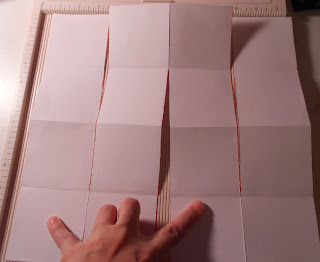

































No comments:
Post a Comment